Описание
L2Editor – Viewer/Editor/Extractor for Lineage 2 packages
L2Editor is the best free tool for opening native Lineage 2 Packages. It can open all kind of 111 and 121 packages such as .utx, .ukx and more and it’s running on the original LineageEffect, LineageEffect_br, LineageWarrior from Salvation client. L2Editor Source code is also included in this product.
Features:
– Supported files: u, uax, ukx, unr, usx, utx
– Supports native packages: 111, 121.
– Saves packages as: 123 license 0.
– Exports meshes with animations (mobs, rb, npc).
– Supported clients/chronicles: Prelude, Interlude, High Five, Helios and Salvation.
How to use Compiled:
1. Extract L2Editor-Compiled.zip to your Lineage II folder.
2. Open UnrealEd.exe
3. Enjoy!
Note: If you want to edit the L2Editor run options, edit UT2003.ini
Note: For Prelude client use Prelude-System.zip instead.
How to use Source:
1. Extract L2Editor-Source.zip.
2. Use Visual Studio 2013 Community Edition to build it.
3. Run System\!GenerateLibs.bat to generate lib files for l2 dlls.
Credits: lordofdest
Issues: https://bitbucket.org/lordofdest/l2editor/issues



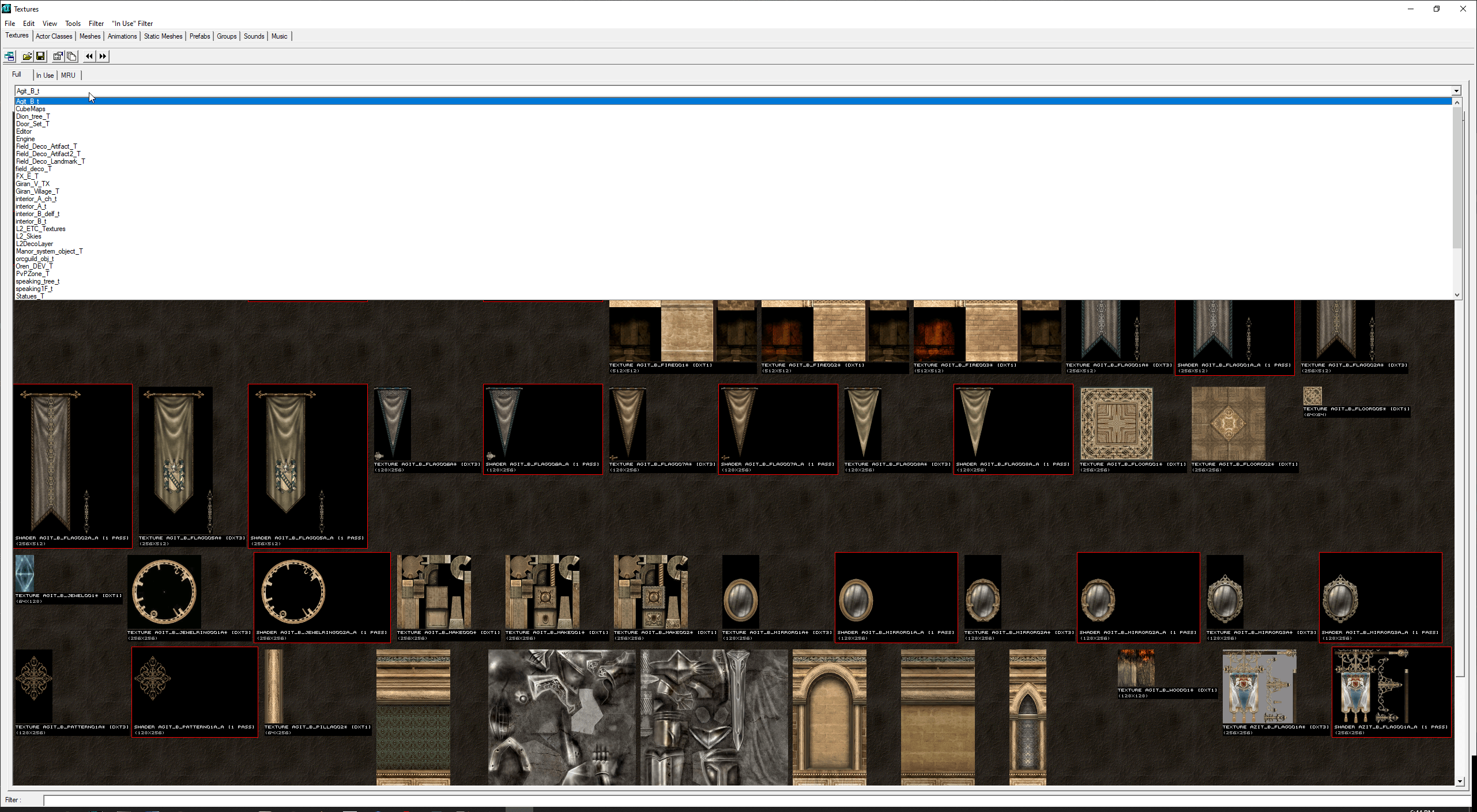












Вопрос
papelx –
Hi, i’m trying run UnrealEd in Prelude System, i extracted Prelude System .rar inside my L2 Prelude folder, but when i try run UnrealEd throws me “Files are corrupted” If i try run clean prelude system the game never starts, i think is for windows version. Have some solution/suggestio to fix it? Thanks.
Это полезно (0) Это не полезно (0) Следить за обновлениями Перестать следить за обновлениями Отметка удалена
admin –
Hello,
Please take a look at L2Editor’s issues: https://bitbucket.org/lordofdest/l2editor/issues
Unfortunately we can not assist you further.
Kind Regards
Это полезно (0) Это не полезно (0) Отметка удалена