Описание
L2PE – Object properties editor for Lineage 2 files
L2PE can edit object properties from Lineage 2 files.
Features:
– Edit object properties such as emitters colors etc.
– Import/Export a new object to/from Lineage 2 files.
– Supports higher Lineage 2 Chronicles/Clients.
How to run on latest java versions:
If the image preview is not working or you are getting the following error:
Error: Could not find or load main class l2pe.jar
Caused by: java.lang.ClassNotFoundException: l2pe.jar
Do the following:
1. Download and install JavaFX for your java version
2. Run cmd as admin and type:
set PATH_TO_FX="C:\Program Files\Java\javafx-sdk-11.0.2\lib"
then from cmd navigate to L2PE folder (example: cd C:\Users\MyPC\Desktop\L2PE)
finally type: java --module-path %PATH_TO_FX% --add-modules javafx.controls,javafx.fxml,javafx.swing -jar l2pe.jar
3. Enjoy!
Credits: Aleksey Sazonov
Source Code: https://github.com/acmi/L2pe

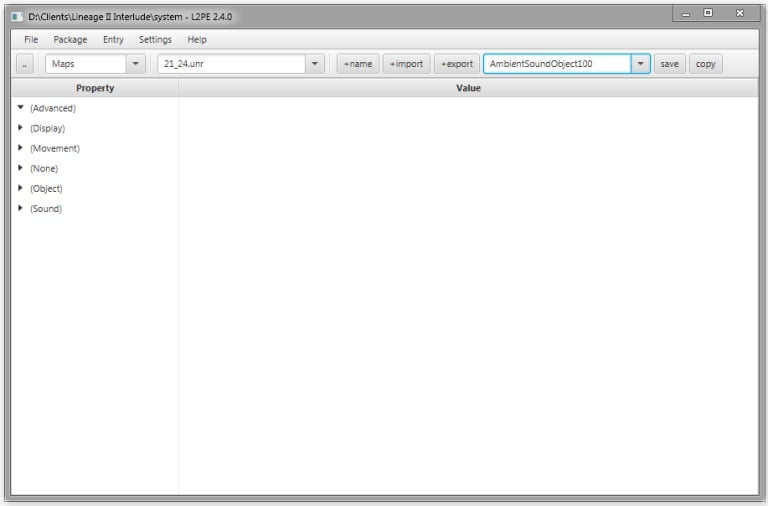













CerberuS –
Very nice tool! Thanks for share!
Upvote if this was helpful (0) Downvote if this was not helpful (0) Watch Unwatch Flag for removal